Pick up this code below and put it on your lovely blog, and comment if you'd like your blog to be added.
Button swap or mutual shoutout!
unsplash.com : this
amazing website where people upload high-resolution, royalty free photos for everyone to use. I'm contributing by helping to tag the photos for easier searching.
Bloggers :
My amazing blogger best friend Vivian:

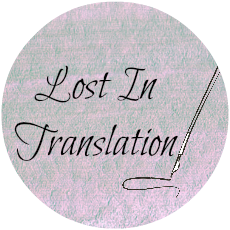

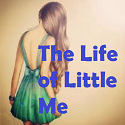

Hello! A few days ago you asked if I wanted to swap buttons. I put yours up, and added mine to my sidebar! Thank you for asking, I had completely forgotten to put up my button ♥
ReplyDeleteAmy xx
Little Moon Dragon
Done!
DeleteI have finally made my button! (took me a while to work it out)... It is on my sidebar. Have added your badge :)
ReplyDeleteAwesome! Will add yours now.
DeleteWould you like to swap buttons with me? I put your button on my button swap page, you can check it out here
ReplyDeletex Envy
Lost in Translation
This is another one of those fateful moments- I had your blog open in a tab and was about to comment on your Button Swap page, but had to leave to computer. Anyway, thanks for putting up my button, have done so for yours.
DeleteHeya! ^^ Sorry it took me a little bit to get back to you, but I've added your button! I've also redesigned mine as it was part of a previous design I had. Would you be so kind as to swap my old one out? :)
ReplyDeleteIf it's not too much trouble, here's a shortcut for you to my Blog Buttons page.
Thank you for adding my button, Zelus!
Sure, no problem!
DeleteI've added your button on! :) Thanks for commenting on my blog!
ReplyDelete~ Sanjana
peridotcove.blogspot.com
How do you make a blog button?
ReplyDeleteHey Saanvi, apologies for the late reply. I got instructions from here: http://www.mypregnancybaby.com/how-to-make-blog-button-code/
DeleteIt worked for me, hope it does for you!
:)
Hiya Zelus!
ReplyDeleteI hope you don't mind but i grabbed your button and placed onto my page called "Friends". It is where i'm planning to add badges of blogs im reading :)
-Martin's Virtual Blog
Hey, happy to do a button swap - website is www.jecklesblog.blogspot.com.au :)
ReplyDeleteMind doing a swap with me? ^__^
ReplyDeletewww.plainjane.in
(Added yours)